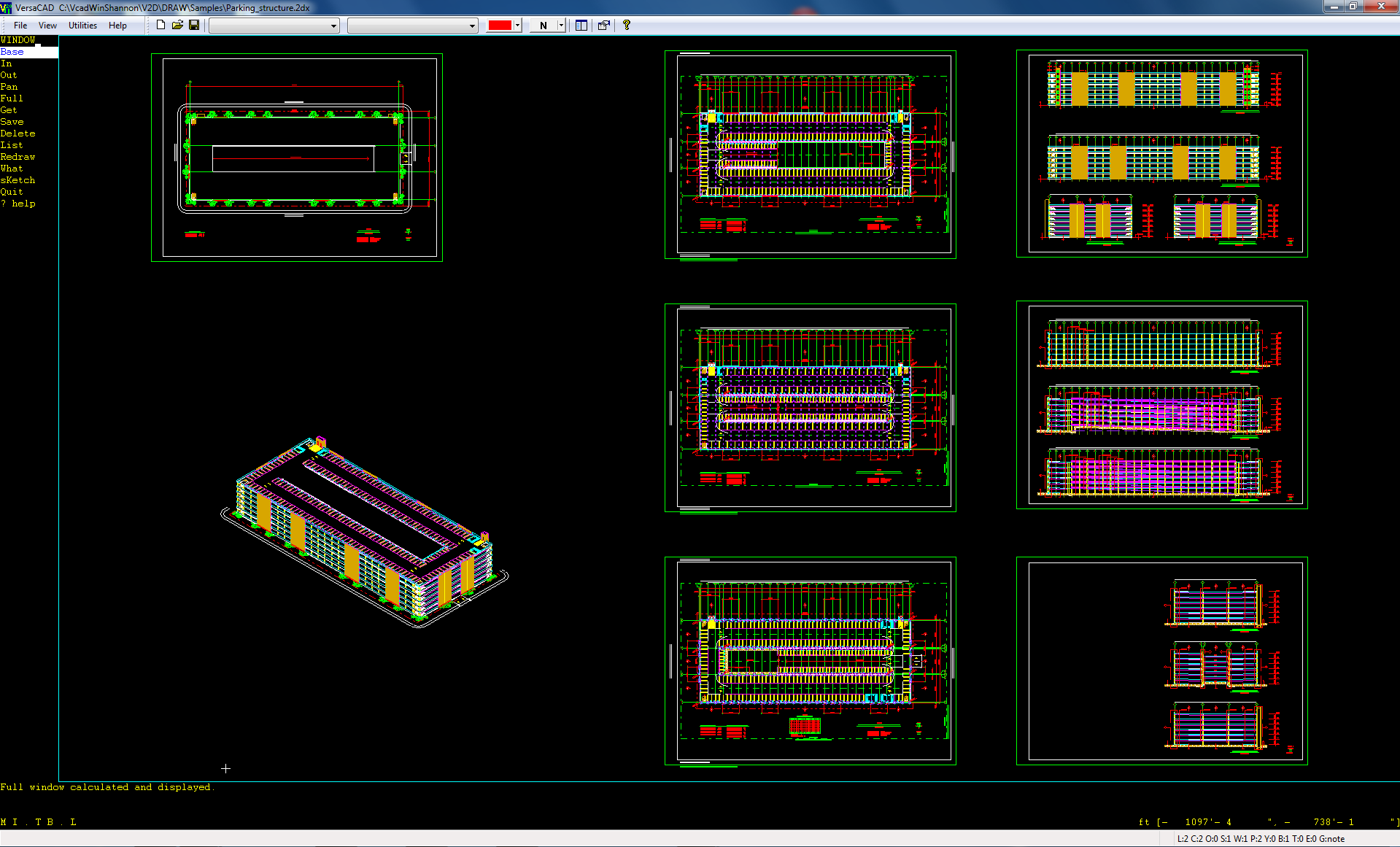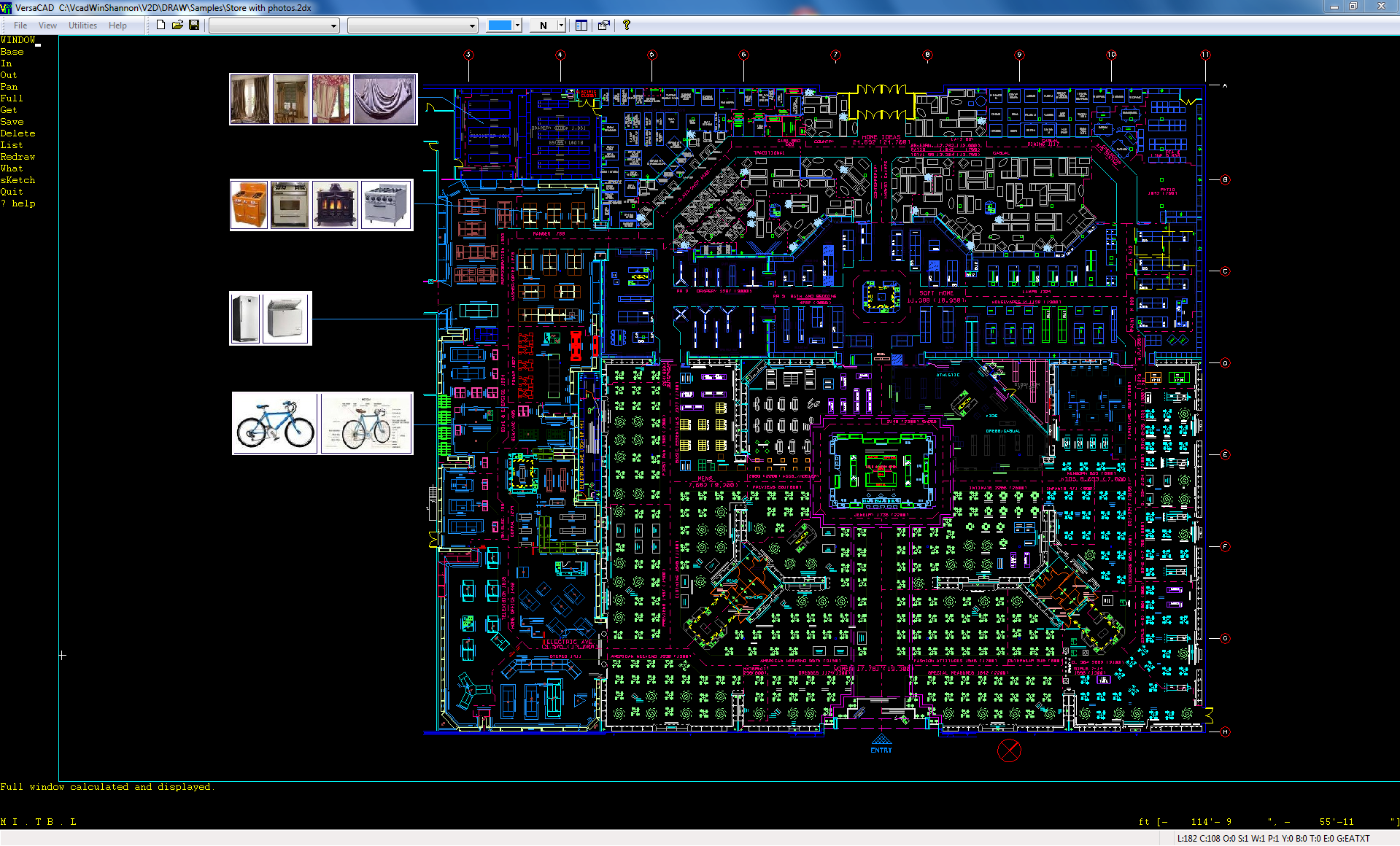VersaCAD for Windows is a production level CAD software intended for use by engineers, draftspersons, and other technical professionals working in the architectural, civil engineering, construction, and mechanical industries.
It is also great for students from junior high to college level that are learning 2D CAD.It is easy to learn and easy to use so it is great for those just getting started in CAD and also for those designing large projects. Because it is quick and easy to use, and fits almost any budget, VersaCAD is a great option for your 2D design needs.
Top Ten Features:
- Single stroke commands - Designers can produce faster simply because they can use both hands. Software that requires mouse clicking on icons limits the user to one hand. With VersaCAD, the designer has one hand to choose commands with a quick stroke and the other to graphically design with the mouse. Keeping eyes on the work at all times. The most efficient way to work.
- FAST – Everything is faster than other CAD software from booting up in the morning to repainting of large files. Fast response also means faster designers and shorter time to market.
- Interactive Coordinate Dial – Coordinates can often be input simply by watching the interactive coordinate dial without having to type anything. The fastest input of all.
- Ease of learning and use – Users can be making working drawings in one day using the QuickStart Training included in Help or the full scale training manual included on the delivery CD.
- Symbol Library – Designers can place up to 30 symbols per minute. About the number required for a medium floor plan or parts to a machine. Symbols can be scaled, rotated, or mirror imaged on the fly. Hundreds of symbols included, or easily make your own.
- Images – Output the work as an image or include images in the work. Great for including photos, logos and more in your work. Modify the image by moving, copying, rotating, or scaling.
- Printing – Precision plotting on any size sheet to any device supported by Windows. Plot all the drawings for a project as one batch, to different size sheets. Use pen tables, plot specifications or just by default.
- Precision – 64 bit IEEE floating point coordinates. Never lose precision even for the most intricate moves in the largest projects.
- Multiple Instances – Open as many drawings as needed for reference with independent parameters such as level, color, line style, line weight, pen, transparency, fill or other. Cut, copy and paste from one to the other.
Professional License -$795 (or $995 including first year of Premium Service)
Premium Service – all updates, new releases, support, and access to the VersaCAD Resource Center – $595/year for 1st license, $200/year for each additional  license.
Academic License* – $195 (software license only)
Unlimited Campus License* -$995 (software licenses and Premium Service seats)
For quantities of five or more, please contact our office for a price quote. Please contact our office at 714-374-0440 to purchase.
*Verification Required: Teachers and students who purchase this product will be required to provide information that indicates the school you are currently teaching at or enrolled in.
Hardware Requirements:
VersaCAD for Windows runs on any Windows platform. It will work with any graphics adapter that works with Windows at any resolution supported by the graphics adapter.
Capabilities:
- 2D drafting and dimensioning
- Symbol libraries
- Bill of materials
- File translation
- Customization capabilities
Latest Version:Â
VersaCAD 2015 (2015.12.31)
To find which version you are running, click Help>About. The version is the date in the lower left corner of the box.